At a Glance: Profile vs. Page

The image on the left is an example of a Facebook profile from our Content Manager. On the profile, you can see her full name, intro, friends list, and tabs for her timeline, about section, friends, photos, and more.
On the right is an example of Amanda’s Facebook Page. You can see her name, what kind of Page it is (chosen from pre-selected categories when you set up a Page), how many people like it, about, and more. You can also add a call-to-action on this page to urge fans to sign up, shop now, or other calls-to-action.
Now that you know the basics, we can dive deeper into the differences between a profile and a Page.
Facebook Profile
The Facebook profile is your private, personal profile page. This is where you can stay connected with friends, family, colleagues, and acquaintances; share personal photos; and post updates about your life.
On the Facebook profile, you have to send friend requests to connect with people you know. People can send you friend requests too, and you can accept or reject any request. You more than likely won’t want to accept friendships from people you don’t know on Facebook, because they’ll have access to the personal information, photos, and contact information you put on your profile.
Facebook requires you to use your real name on these accounts so everyone knows who they’re connecting with and as a way to cut down on fraud and spam accounts. If Facebook finds that you’re using a fake name, they can suspend your account. Don’t forget to manage your Facebook privacy settings so you can control who sees what on your page.
Think of a Facebook profile as your house: you must invite or accept people into your home, otherwise they won’t be able to interact with you.
Pros:
- Ability to interact with Facebook groups (a great networking opportunity)
- Your updates visible to more people you personally know
Cons:
- No statistics or insights into when your friends are online or demographics
- No paid advertising
- The risk of having your account shut down if you promote your “business” (book) too often through your profile
- Limit on number of friends you can have
Facebook Page
A Facebook Page is a public page for businesses, public figures, or artists to promote their product or brand. Anyone can search and find your Facebook Page and “like” it. As an author, this is where you share updates about your book, reading events, promotions, and anything else you want to share directly related to your life as an author.
Think of a Facebook Page as your business: anyone can find and visit your business because it’s public.
Pros:
- In-depth statistics and insights into your fans’ behaviors on Facebook (e.g., when most of them are online, demographics, or which posts perform the best.)
- Ability to promote your content, page, and other actions through paid Facebook ads or boosted content
- Call to action button (e.g., sign up for newsletter, buy book, or shop now)
- Option to get verified by Facebook if you are or become a well-known public figure
- Unlimited number of fans
- More options for tabs
Cons:
- Low visibility of your content unless you pay Facebook to show it to your followers
- Decreased reach if your content doesn’t have strong initial engagement
- Inability to interact with Facebook groups
Here’s where things can get tricky: you need to have a Facebook profile before you can set up a Facebook Page. Facebook is vague about the reasoning, but it’s probably so they know who is running the business page.
If you don’t have a Facebook profile, follow the instructions here to set one up.
If you already have a personal Facebook profile, then follow the instructions here to set up your Facebook Page.
Discover more from Mill City Press
Subscribe to get the latest posts sent to your email.





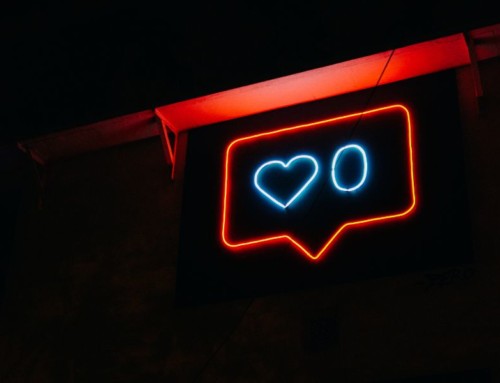


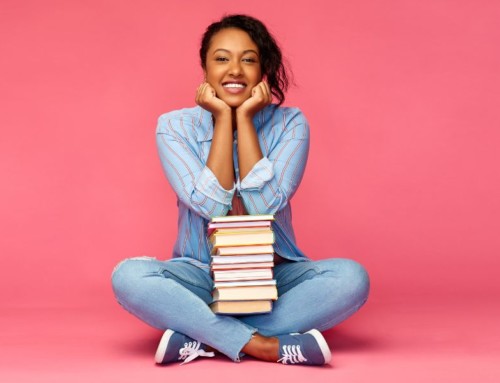


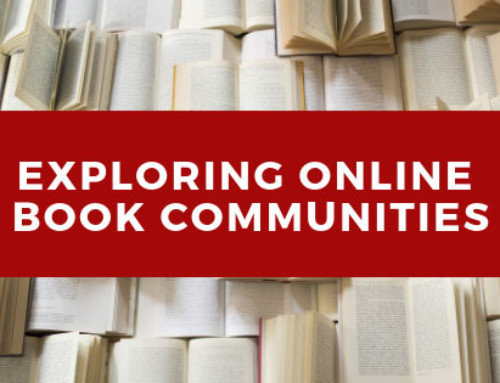
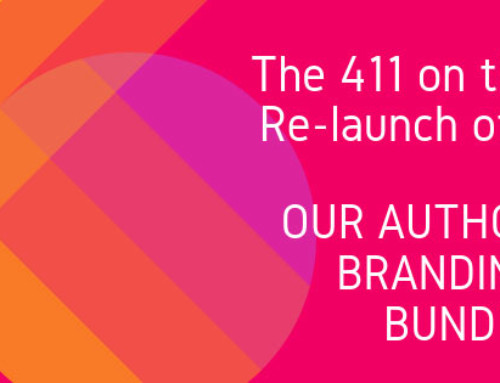

Leave A Comment