LinkedIn is often the forgotten social media site, but it shouldn’t be. If you’re a nonfiction author using your book to promote your business or services, especially in the business-to-business (B2B) market, you might be missing out on valuable networking and marketing opportunities if you’re not on LinkedIn.
Keep in mind, LinkedIn—the same as other social media sites—isn’t a place to sell your book. Your social media goals are to connect with people and interact with potential readers. The following tips will help boost your LinkedIn presence—which could, in turn, indirectly increase your sales.
1. Optimize Your Quick-View Profile, Summary, and Experience
As with other social media sites, your entire profile is searchable, meaning you should use relevant keywords (i.e., a word or phrase people use to search) to make it easier to find you online. LinkedIn profiles even show up in Google searches, so you can use it to help you rank in search results for your name.
Quick-View Profile
Your “quick-view” profile is what appears at the top of the page, including your name, picture, professional headline, location, industry, current employment, and education.
The best profile picture is a professional-looking headshot. LinkedIn isn’t the place for selfies or random pictures of you, even if they’re nice ones. Keep your picture up-to-date; people connect with faces, not words, online.
Your professional headline is one of the most valuable pieces of real estate on your profile. LinkedIn will automatically fill it with your current position title, but you can (and should) change it to reflect who you are.
Mine reads, “Author and content strategist helping indie authors navigate the self-publishing world.” You can also set up your professional headline with keywords divided by pipes, which look like this: | I could revise my professional headline to read, “Content Strategist | Indie Author | Self-Publishing Consultant | Writing Coach” and accomplish the same purpose. If you use the pipe method, put your most important titles first.
The rest of the information on your profile should be up-to-date and as specific as possible. You’re also able to add a background photo—just be sure it fits your overall brand.
Summary
The summary section of your LinkedIn profile allows you to expand on your “quick-view” profile and share what you’re all about. This summary is your chance to describe your experience in a way that shows people how you can help them. Include details on who you’d like to connect with (your ideal client), areas you specialize in, and how people should connect with you.
Experience
The experience section is like a digital resume. If you want to gain new clients or sell your book, this section is where you can get super detailed about what you’ve done, which allows you to establish yourself as an expert. The more people trust in your expert status, the more likely they are to be interested in your book.
Like with your “quick-view” profile, you can use keywords people might be searching for.
2. Publish Posts on LinkedIn
If your target audience spends most of its time on LinkedIn, using the site’s publishing capabilities might serve you as well as maintaining a blog. (You can also use posts from your blog for LinkedIn, just by tweaking some of the content.) When you publish posts on LinkedIn, your connections are notified, which increases your visibility.
3. Add Your Book to Your “Publications”
LinkedIn gives you the ability to add your book information under the “Publications” section. You can add the title, your publisher, publication date, a URL where viewers can find your book, authors, and a book description. If you have a direct-to-reader sales page, use that as your URL, otherwise link them to Amazon, where most book shopping occurs.
4. Join and Participate in Groups
When you’re trying to establish yourself as an expert, participating in groups relevant to your book’s topic is a fantastic networking opportunity. Note that this is not the time to spam groups with buy links to your book.
Marketing this way is indirect; answer other members’ questions that help establish your authority on your topic, and people will naturally become interested in learning more. Having information about your book that’s readily available on your LinkedIn profile and website will make it easier for people you connect with in these groups to find your book.
5. Ask People to Write Recommendations
When it comes to nonfiction, being seen as an expert on your subject can actually help you sell books. Getting recommendations from people you’ve worked with in the past helps establish this. Even if they comment on your business or services you provided, your book is an easy, low-cost investment to learn more about what you offer.
6. Follow Company Pages
In addition to joining groups, you can follow company pages. Doing so allows you to stay informed about what’s going on in your industry. Not only will you keep on top of what your competitors are doing, but you might also find additional content ideas for your own purposes.
7. Connect with Your Target Audience
Once you’ve dug into LinkedIn and found where all your people are hanging out, it’s time to connect with them. If you add someone as a connection, always always personalize the standard message. If you met them in a group you’re both in, mention that. Give them a reason to want to connect with you (and the reason isn’t that you have an awesome book they should read).
Discover more from Mill City Press
Subscribe to get the latest posts sent to your email.







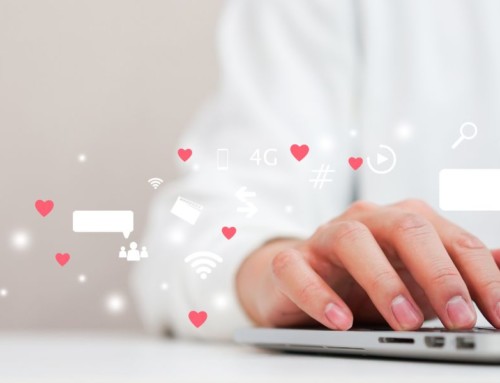

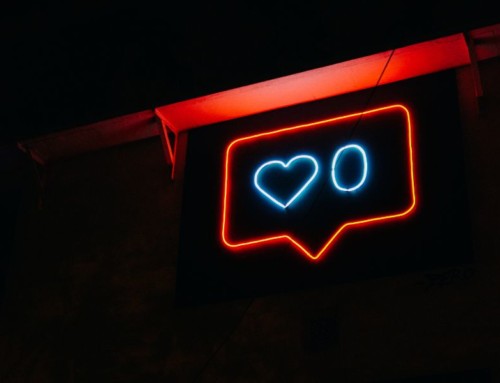



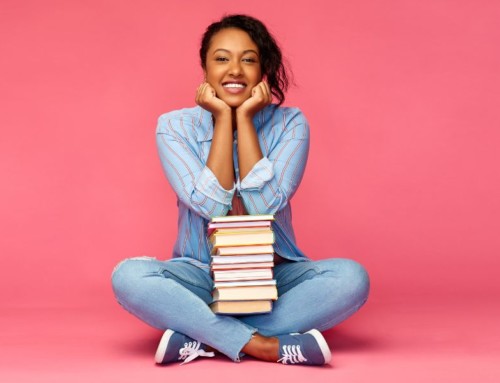
Leave A Comment