You might think that writing and publishing a book is purely creative—except it’s not. You need technology to release your book into the world, but needing technology doesn’t teach you how to use it. Our Systems Analyst Nicole Jennings stops by the blog today to impart her technological wisdom. (Seriously. You don’t want to miss this.)
What are the most common tech terms people have trouble understanding?
When I explain technical things to people, I do my best to use non-technical terms that elaborate on those unavoidable technical terms. The most common mix-ups are between upload and download, and the understanding of the type of computer one uses vs. their operating system vs. their web browser. The difference between “upload” and “download,” for example, can be backwards for some people. So I say things like “download the file to your computer” or “upload the file onto our website.”
What are the most common issues authors have with technology?
The most common issue I’ve noticed is authors being unable to upload files to the website. Sometimes it’s a combination of the size of the file and the speed of the internet. Other times it’s that the author is uncertain how to use the file explorer to navigate to the location of the file.
Many other issues I’ve been able to help resolve were caused by browser cache needing to be cleared or outdated software. I provide step-by-step instructions quite often on how to clear browser cache and ask people on old operating systems to switch to Google Chrome for their internet browser, at least until they’re able to update their operating system.
Before you ask someone for help with your computer or a website, what should you try first?
Many have heard this before, and it may sound like a broken record, but it’s worth repeating: “Have you tried turning it off and on again?” Even if it’s just your web browser—that’s where I start if something online isn’t working for me—I shut down all my browser windows and then re-open. Next step is restarting the computer after saving anything I’ve been working on.
Clearing browser cache is another big tip I give to people having difficulties doing things online. Browsers will store data for quick access later and sometimes that data needs to be cleared for web pages to work properly.
Do you have a system for keeping track of your passwords?
It’s SO important that people do not repeat passwords for accounts. As a result, you may end up with 10 or more username and password combinations that are difficult to remember. I recommend using a password manager app. After storing your usernames and passwords in a password manager, you only need to remember your log-in credentials for that one account. How easy is that? There are many password managers available, free and paid, that offer various features, but I rely solely on my memory so I don’t have one to personally recommend.
Another pretty secure method would be to memorize a series of numbers, letters, and symbols, call that your secret password prefix, and then add something unique to the end for each account and write that unique password suffix down. For example, say my secret password prefix is 123Nicole%. Then, I would write down on a piece of paper the name of the account, my username (if necessary), and the unique password suffix for that account. No one would know my secret password prefix so my account would be secure.
It’s important to note here that your prefix should be pretty hard to break in itself so a combination of letters, lowercase and uppercase, numbers, and symbols will be your most secure route.
What do you like about working in IT?
I love the whole process of developing tools or steps that end up online for other people to use. Gathering the requirements, planning the code, writing the code, testing, and presenting to users… it really feels like a creative outlet for someone who isn’t artistically inclined.
Most often there are multiple solutions to any given project assigned to me. Analyzing the project requirements to determine the most efficient and effective course is exhilarating.
What’s it like working in an office with all men?
The IT department is made up of half of all the men in the company, plus me! It’s actually great. They’ve all become invaluable resources as I’ve learned so much from all of them.
What advice would you give people who don’t know a lot about technology?
Try NOT to resist learning new things, as new things are easier to use than old things.
Mac or PC?
I’ve been a PC my whole life because I was raised with them in the house. My dad was a programmer since I was very young so I always wanted to work in Information Technology. I got my first computer of my own when I was only 7 and played many DOS games. FUN FACT: That computer still works!
Discover more from Mill City Press
Subscribe to get the latest posts sent to your email.




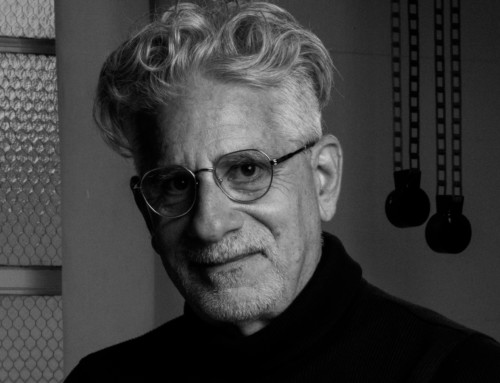

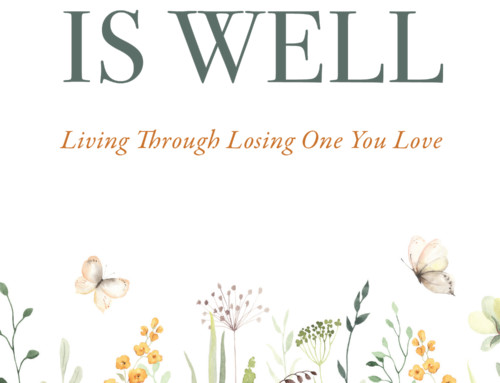

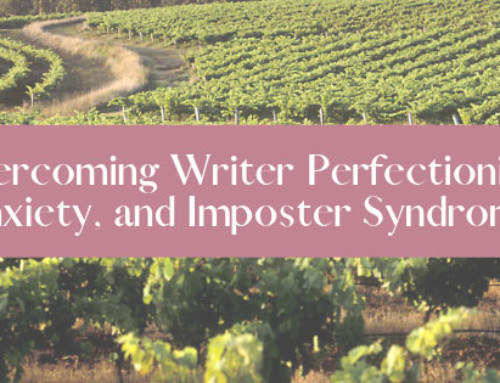
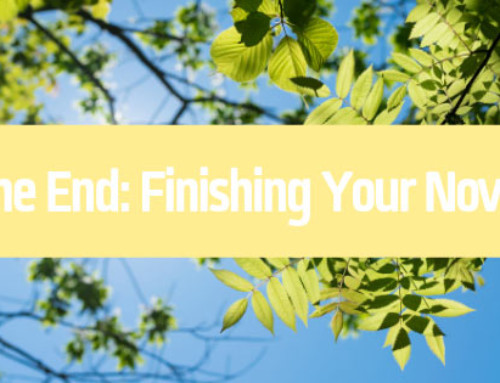
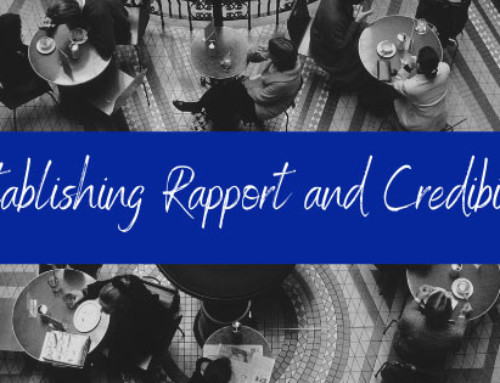
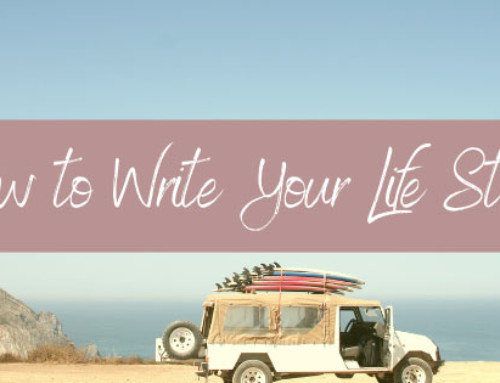

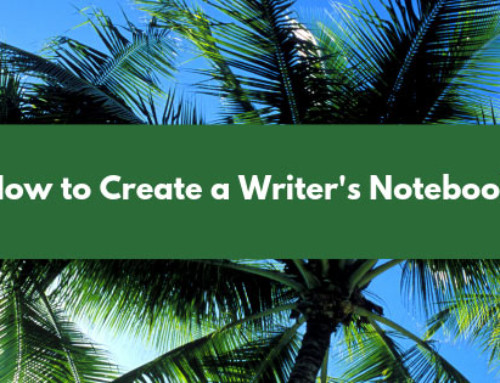
Leave A Comment